How do I combine a list of words! (concat)
We can do this in excel with a single formula:
- CONCAT: combine the values in a range
Syntax
=CONCAT(range_of_values_to_combine)Example
Let’s use an example to illustrate the formula. We want to combine all values in our range as one long string, which we will specify as the Number column (the black cells).
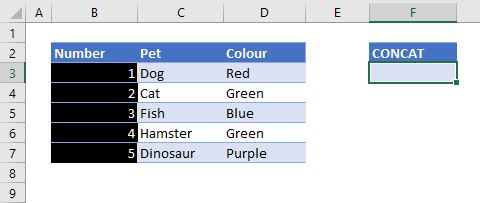
The Steps
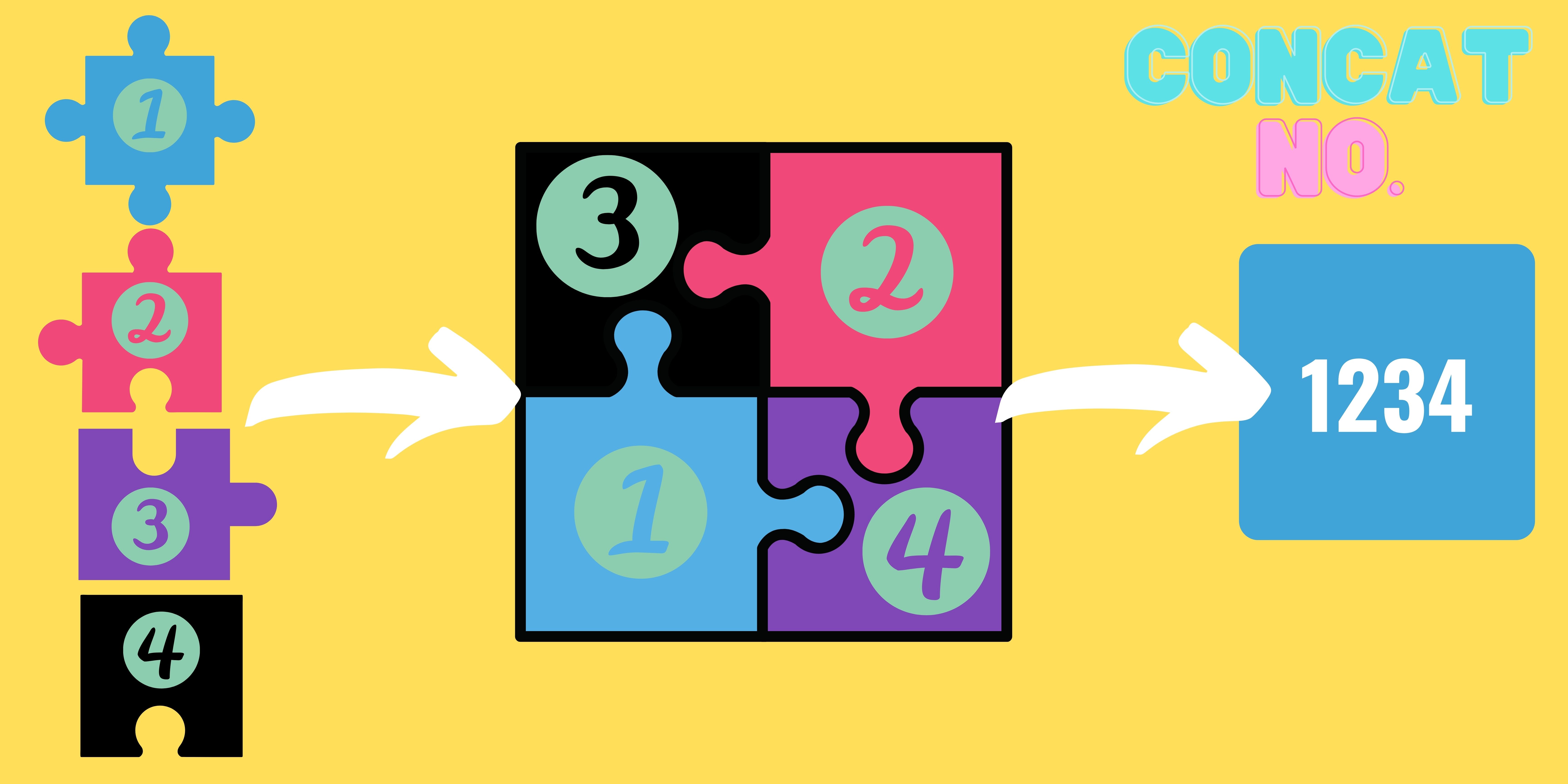
range_of_values_to_combine : The Number columns values (text1)
=CONCAT(number_column)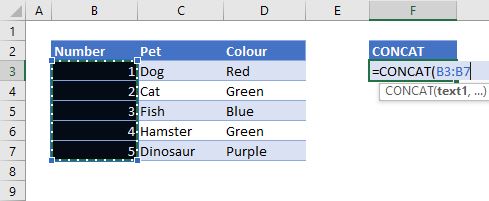
Result
formula
=CONCAT(B3:B7)output

And there you have it, all our numbers combined!
Try making the formula more readable by naming ranges

